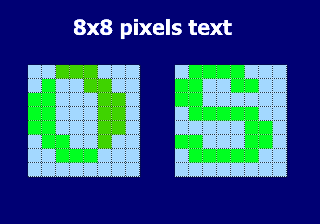 Graphics and Resolution: A bit more info on the resolutions:
Graphics and Resolution: A bit more info on the resolutions:
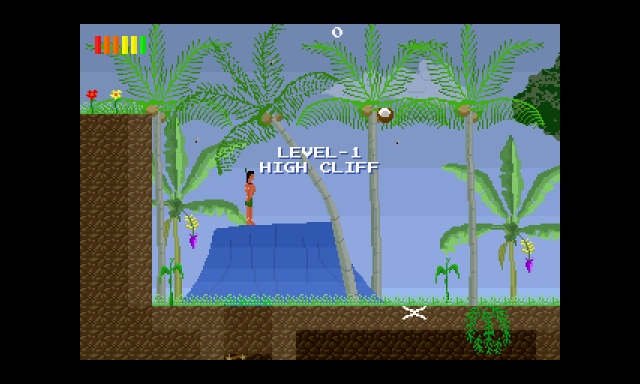 Backgrounds are to be tiles: 8x8, 16x16, 32x32, 64x64 or 128x128, 256x256 or 512x512 (for large worlds).
Backgrounds are to be tiles: 8x8, 16x16, 32x32, 64x64 or 128x128, 256x256 or 512x512 (for large worlds).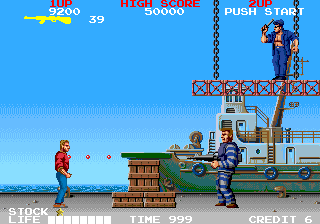
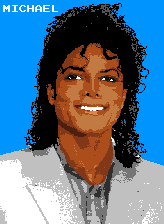 Here is a 16bit Michael Jackson I re-touched using these principles.
Here is a 16bit Michael Jackson I re-touched using these principles.
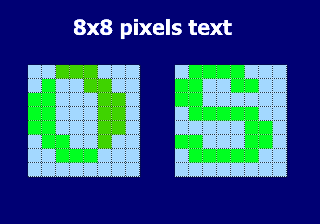 Graphics and Resolution: A bit more info on the resolutions:
Graphics and Resolution: A bit more info on the resolutions:
Your game in vertical only full screen:
In MMF2/TGF2 - in window properties, uncheck everything except: maximized on boot up and resize display to fill window size.
Note: if you do not use the extension, do tick the "fit inside" (black bars) checkmark!
3- SOUND: You will either need the iconic YM2203 or YM2151 arcade sound. I recommend you use the amazing and free LMMS sequencer
In which to create your compositions. Here is the latter used, free YM2151 VST which is to be loaded inside the LMMS sequencer, using its built in Vestige VST plugin.
For the YM2203, there seems to be no VST plugin out there. So you must use the only YM2203 tracker which is: Shiru's TFM Music Maker
You can also work with a soundfont (easier to work with) - My arcade recomendation is the: YM-FM soundfont
- - - - - - - - - - - - - - - - - - - - - - - - - - - - - -
ARCADE KIT MFA 1 This is the editable game making file that contains all that is taught here! it is the base for your creations.
It includes a splash intro, High Score (made by me),
the Arcade font, the famous Insert Coin feature, a service mode (created by my friend "Daryuss") and my game's Platform engine!
Direct Download here: Arcade Kit 1
- - - - - - - - - - - - - - - - - - - - - - - - - - - - - -
ARCADE KIT MFA 2 This is a second version made by my me and includes a shooter engine + service mode by my friend Daryuss!
Direct Download here: Arcade Kit 2
-----------------------------------------------------------
ARCADE KIT MFA 3 This is a second version made by my friend "Daryuss" and includes a shooter engine, a different high score screen + service mode
Direct Download here: Arcade Kit 3
-----------------------------------------------------------
Valuable Links to more wonderful works by others:
Nivram's MMF2 examples
This site is a treasure chest for learning MMF2 via example editable files!
Clickteam
The company that created the software (MMF2 for short) who brought to us all the dream of creating our own video games!
The Daily Click
Another awesome and large site full of MMF2 love and hundreds of goodies!
- - - - - - - - G A M E O V E R - - - - - - - - - - - - -
Take me to the top of the page!
or... BACK to: Main Menu!